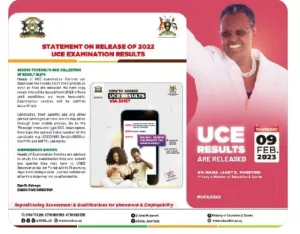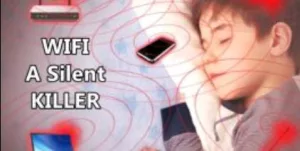How to pay ECG bills using short code *226#

Illegal electricity consumption. Pay ECG bills using short
How to pay ECG bills using short code *226#
Pay ECG bills using short code *226#: The Electricity Company of Ghana (ECG) has introduced a USSD short code *226# to enable customers to pay their bills. The announcement of the USSD code was made within the week through a text message.
The company has also started a media campaign on various media networks in the country. According to the Electricity Company of Ghana (ECG), effective 11th May 2023 ECG will no longer receive cash payment at their offices. Customers are required to load their cash onto their mobile money wallet before visiting any office of the Electricity Company of Ghana (ECG).
It must be noted that the USSD short code *226# has been in use before the public announcement. Customers who were visited during the recent mass revenue mobilization exercise and disconnection by the Electricity Company of Ghana (ECG) were made to pay their debt through the short code.
Frankly, the short code presents even better convenience to customers who made payment through the short code when the revenue mobilization team from ECG visited.
Also, the USSD short code *226# has other self-service that it renders to customers who wish to use the short code. The services that the short code provides are:
1. Payment of prepaid and postpaid bills
2. Check the invoice status of the meter
3. Request for refunds
4. Report any issue to the Electricity Company of Ghana (ECG)
5. Verify the status of the Electricity Company of Ghana (ECG) staff
However, customers must register their meter before they can make any transaction using the USSD short code *226#. The registration of a meter on any one mobile number is only once
How to pay ECG bill using short code *226#
Pre-registering of the meter on the platform
1. First of all, customers must register their meters on the USSD short code *226# platform.
2. The meter is registered on the platform using the ‘meter account number’.
3. There are two different numbers relating to one meter on bill printouts.
4. The two different numbers are ‘meter number’ and ‘meter account number’
5. Since it is on the ‘meter account number’ that is used to register the meter, customers must look for (note down) their ‘meter account numbers’ before initiating the process.
6. The meter number is used to identify or locate the meter
7. The meter account number is used to identify your bill payment transactions.
Registration of meter on the platform
1. Dial *226# on the mobile money wallet you wish to pay the bill
2. Select option one (1) which is ‘1. pay prepaid/ postpaid’
3. You will get a notification that says ‘Sorry there is no meters found on your account’. Select option one (1) which says ‘1. add meter’
4. Select option one (1) which says ‘1. prepaid’
5. You will now be asked to ‘enter your meter number’: This number must be the ‘meter account number’
6. The name of the meter will display alongside the meter number in brackets. Confirm the detail and complete the process.
7. After completing the registration, you must re-dial the USSD short code *226# to make payment.
8. For emphasis, the registration is done only once on any particular mobile number
How to make payments
1. Dial the short code *226# on the mobile sim that you registered the meter on and select option one which says ‘1. pay prepaid/ postpaid’
2. The window that appears will display all the meters that have been registered on the particular sim. The name of the meter will display alongside the meter number in brackets. Select the meter that you wish to pay the bill for.
3. Enter the amount you wish to pay. For instance Ghc100 and send
4. The phone number that you used to register the meter will display. Select that mobile number to proceed
5. A summary of the transaction details will appear. The meter name, meter number, and the amount you want to pay. Select option one (1) which says ‘1. proceed’
6. You will receive a transaction prompt from your mobile money operator to confirm the transaction with your PIN.
7. In case a transaction prompt does not come automatically to your phone, visit your mobile money pending transactions to approve.
Even though a lot of people hail the new initiative by the Electricity Company of Ghana to introduce the electronic method of paying bills, some customers are raising alarm. Some customers, mostly illiterates are complaining they will be unable to use pay ECG bills using short codes. However, genuine fears can be resolved if the company encourages such customers to use literate people in their communities, especially their family members.
Others also read: How To Determine Illegal Electricity Consumption On Your Meter | You could be paying for neighbors usage
Post Disclaimer
The information contained in this post is for general information purposes only. The information is provided by Educative News and while we endeavour to keep the information up to date and correct, we make no representations or warranties of any kind, express or implied, about the completeness, accuracy, reliability, suitability or availability with respect to the website or the information, products, services, or related graphics contained on the post for any purpose.