UCC JHS BECE ICT mock questions
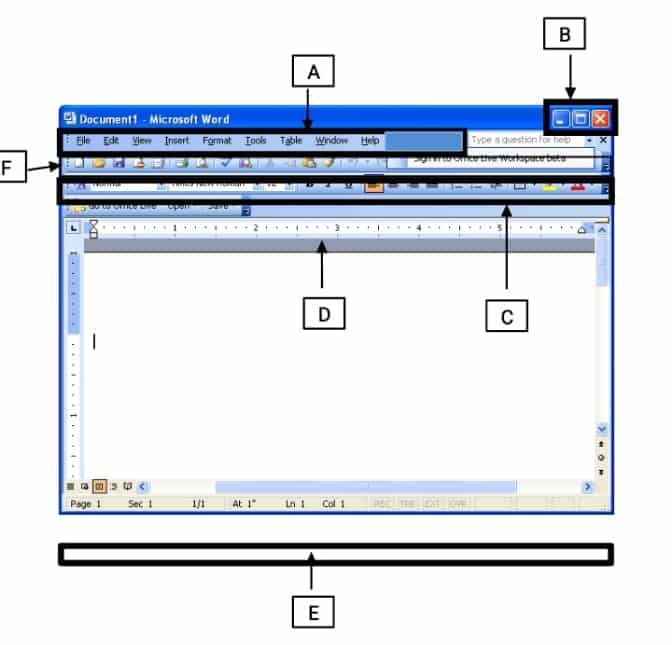
UCC JHS ICT mock questions
UCC JHS BECE ICT mock questions
These BECE ICT mock questions are designed by University of Cape Coast Junior High School tutors. The BECE ICT mock questions is one of the best candidates can attempt before the impending Basic Education Certificate Examination.
UCC JHS ICT mock questions: Written
SECTION A [24 MARKS]
Answer Question 1[Compulsory] and any other three
1. (a) Study the image carefully and used it to answer questions (a) (i – iv).

(i) What is the filename for the image shown? [2 marks]
(ii) State the name of the areas represented by A, B, C, D, E, and F in 1 (a): [6 marks]
A … D … B … E …. C … F …
(iii) State the functions of the buttons that are shown in B above. [6 marks]
B………. A……. D…….. F……. E……. C…….
(iv) What is the filename extension for the file opened in 1 (a)? ………………………… [2 marks]
(b) State three (3) advantages the electronic spreadsheet has over the manual spreadsheet.
………………………………………………………… [3marks]
(c) Name two data types that can be entered into a cell in spreadsheet.
………………………………………………..………………………. .[2marks]
(d). State the three default storage locations that are found on the Quick Access Toolbar.
……………………………………………………………….. [3 marks]
SECTION B: [36 marks]
BECE ICT mock questions: Answer three questions only from this section.
2. (a) Write down three major features of a taskbar?
……………………………………………………………………………………………… [3 marks]
(b) State the steps involved in saving a document using the Save As command
…………………………………….……………………………………….. [5 marks]
(c) What is an icon?
…………………………………………………………………………………… [2 marks]
(d) What is access speed?
………………………………………………………………………..…. [2 marks]
BECE ICT mock questions
3. (a) What is a file? …………………………………………………………………………………………[2 marks]
(b) State two reasons why a computer underlines a typed text in word processing application with a red wavy line.
…………………………………………………………………………………..……. [4 marks]
(c) Write the keyboard shortcut keys combination for the following commands as used in a word processing environment: [6 marks]
Cut ……………………………………
Paste ……………………………
Redo ………………………………
Save ……………………………
Undo ………………………………
Copy ………………………………
4. (a) What is a computer virus?
……………………………………………………………………………… [2 marks]
(b) State two sources of a computer virus.
…………………………………………………………………………… [2 marks]
(c) Identify three measures to prevent virus from spreading from computer to computer in the school’s computer laboratory.
………………………………………………..………………………. [6 marks]
(d) State two methods of launching an application from the desktop.
……………………………………………………………………….. [2 marks]
BECE ICT mock questions
5. (a) What is the difference between storage media and storage device?
………………………………………………………………………. [4 marks]
(b) Write down two examples of each of the following:
(i) magnetic storage media
………………………………………………………………………… [2 marks]
(ii) Primary storage media
……………………………………………..……………………………………… [2 marks]
(iii) Solid State Storage media
………………………………….……………………………………… [2 marks]
(iv) Optical storage media
………………………………….……………………………………… [2 marks]
UCC JHS mock questions: Objectives
BECE ICT mock questions
1. The primary button on the computer mouse is the ……….
A. laser button.
B. left button.
C. middle button.
D. right button.
2. The icon on the desktop that shows all the disk drives on the computer is called…
A. My Computer.
B. My Computer Drives.
C. My Document.
D. My Hard Disks.
3. The type of a mouse pointer that is used to highlight text is ……
A. Handwriting pointer.
B. Highlighter Pen pointer.
C. I-Beam .
D. Normal Highlight pointer.
4. Opening application can also be termed
A. deleting.
B. dragging.
C. installing.
D. launching.
5. Clicking is usually associated with the
A. left button.
B. right button.
C. scroll ball.
D. scroll button.
BECE ICT mock questions
6. Which of the following is not part of the features of the desktop?
A. Icons.
B. Pictures.
C. Taskbar.
D. Wallpaper.
7. To use the user interface without clicking on icons, buttons and menus, select the
A. Codes.
B. Command Typing.
C. Command Prompt.
D. Graphical User Interface.
8. Data that are copied or cut from an application are temporarily stored in the
A. clip art.
B. clipboard.
C. document.
D. recycle bin.
9. The buttons of all opened programs are located on the
A. locator.
B. start menu.
C. system tray.
D. taskbar.
10. Which of the following are valid file names?
I. Black/Stars
II. Black: Stars
III. Black_Stars
IV. Black Stars
A. I and II only.
B. II and III only.
C. III and IV only.
D. II and IV only.
BECE ICT mock questions
11. Recycle bin or trash bin contains deleted files and folders from the
A. compact disc.
B. flash disk.
C. hard disk.
D. zip disk.
12. The symbols B, I, U are commonly used buttons found on the
A. drawing toolbar.
B. formatting toolbar
C. menu bar.
D. standard toolbar.
13. Which of the following buttons replaces the Maximize button when clicked?
A. Close button.
B. Minimize button.
C. Replace button.
D. Restore button.
14. The rectangular working area of an application is called a
A. application face.
B. desktop.
C. screen.
D. window.
15. A computer program written to cause harm or damage to the computer and it files is known as
A. anti-virus
B. file corrupt
C. virus
D. window hunter
BECE ICT mock questions
16. Computerized text editing is also referred to as
A. Database application
B. Desktop application
C. Spreadsheet application
D. Word processing application
17. In order to apply bold formatting to a section of existing text, the user must first
A. Click on the formatting button
B. Click the start button
C. Save the document
D. Select the section to be formatted
18. When a text automatically moves to the next line at the end of a margin in a word processing program, it is referred to as
A. Hard return
B. Text Movement
C. Text wrap
D. Word Wrap
19. The following are all features of the spelling and grammar checker except
A. Add to Dictionary.
B. Change.
C. Ignore All.
D. Replace.
20. To save a previously saved file with a different name, click on
A. Paste
B. Save
C. Save As
D. Save Different
BECE ICT mock questions
21. The spelling and grammar checker feature that discontinues the flagging of any instance of a word in a document is
A. Change.
B. Change All.
C. Ignore All.
D. Ignore Once.
22. Which of the following is the blinking vertical line which indicates where text or graphics will be inserted in a document?
A. I-Beam .
B. Insertion point.
C. Scroll ball.
D. Ruler.
23. Rearrange the steps in opening Microsoft Word 2007.
I. Click on Microsoft Word 2007 to launch the Word application.
II. Click on the Start Button
III. Click on Microsoft Office.
IV. Point to All Programs.
A. II IV I III
B. II IV III I
C. IV III I II
D. I II III IV
24. To type the percentage (%) symbol on the keyboard, press the ________ key with 5.
A. Alt
B. Caps Lock
C. Ctrl
D. Shift
25. When a text in a document is underlined with a green wavy line, it denotes
A. a grammatical error
B. a spelling mistake
C. a system error
D. all of the above
BECE ICT mock questions
26. If a user places the mouse cursor at one end of a text, holds down the left button and drags to the other end of the text, the effect will be
A. copying the text
B. cutting the text
C. moving the text
D. selecting the text
27. In the symbol H2O, the 2 appears as a
A. number.
B. positive integer.
C. subscript.
D. superscript.
28. The print preview button is located on which of the following toolbars?
A. Drawing toolbar
B. Formatting toolbar
C. Header/Footer toolbar
D. Standard toolbar
29. Computer virus is capable of
A. enhancing the contents of a file.
B. maintaining the computer system.
C. making the work of the computer easy.
D. slowing down the computer system performance.
30. Which of the following steps will open, check and correct errors, and submit the file for safe keeping under a word processing application?
A. File, Open, Edit and Save
B. Open, File, Edit and Save
C. Open, File, Close and Save
D. Start, Open, Edit and Save
BECE ICT mock questions
31. Which of the following symbols show that an information is copyright protected?
A. @
B. ©
C. ®
D. TM
32. The computer keyboard key which is used to change alphabets to capital letters is the
A. Caps Lock key
B. Enter key
C. Num Lock key
D. Spacebar key
33. Which of the following is not a language tool in a Word Processing application?
A. Find and Replace
B. Grammar checker
C. Spelling Checker
D. Thesaurus
34. How many default toolbars are present in Microsoft Word 2003 window?
A. 1
B. 2
C. 3
D. 4
35. Which of the following tools does not belong the group?
A. AutoCorrect options.
B. Copy, Cut and Paste.
C. Font style.
D. Thesaurus.
BECE ICT mock questions
36. The software responsible for the management of the basic operations of the computer is the
A. application program
B. device drivers
C. operating system
D. utility program
37. Programs that perform specific task for users are referred to as
A. application software
B. computer software
C. operating software
D. system software
38. Which of the key gives you an indented paragraph?
A. Caps lock key
B. Delete key
C. Enter key
D. Tab key
39. On which bar is the system clock located?
A. Menu bar
B. Scrollbar
C. Task bar
D. Toolbar
40. The following are good practices in the computing environment except
A. copyrighting of software
B. designing of cards
C. networking of computers
D. pirating of softwar
Post Disclaimer
The information contained in this post is for general information purposes only. The information is provided by Educative News and while we endeavour to keep the information up to date and correct, we make no representations or warranties of any kind, express or implied, about the completeness, accuracy, reliability, suitability or availability with respect to the website or the information, products, services, or related graphics contained on the post for any purpose.

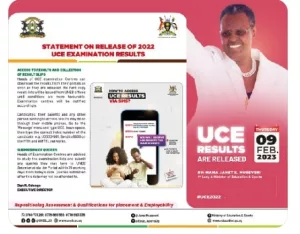

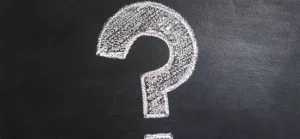

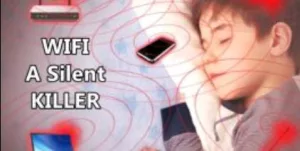

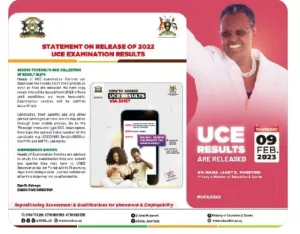

It’s so helpful thanks